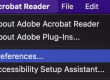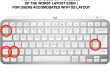When Chrome browser is installed it takes over default program for handling FTP protocol.
If you want to make a shortcut to open an FTP folder in Windows Explorer, you can’t simply do it. It will open in Chrome.
Even changing this in Default programs in Control Panel and unchecking Chrome for FTP protocol, does not solve the issue.
As Windows Explorer is not available in the Default Programs list, to assign the FTP protocol to it, you can try solving this in the following manner:
Create a shortcut to the following address:
%windir%\explorer.exe ftp://ftp.yoursite.com
However, on some systems it still opens default assigned program, because Explorer is calling it somehow.
To be continued..