This is how you can loose folders on Synology NAS with DSM 4.2 and ext4 volume
Follow the following test scenario:
- Create a TEST folder
- Create at least two folders inside:
- “a”
- “a 1”
- Delete one of them, with the space in the name
- Folder without space dissapears forever!
Test setup:
- Synology NAS running DSM 4.2
- ext4 volume
- Windows 7 client
Now this is what I call a disaster with Synology!
The shortest matching folder name is also deleted when deleting other folders. I’ve spent many hours trying to figure out what happened when I first lost a big amount of data, followed lots of topics from the synology forums, trying to access the NAS via SSH to really check that my folder is gone forever.
See the results in the following video:
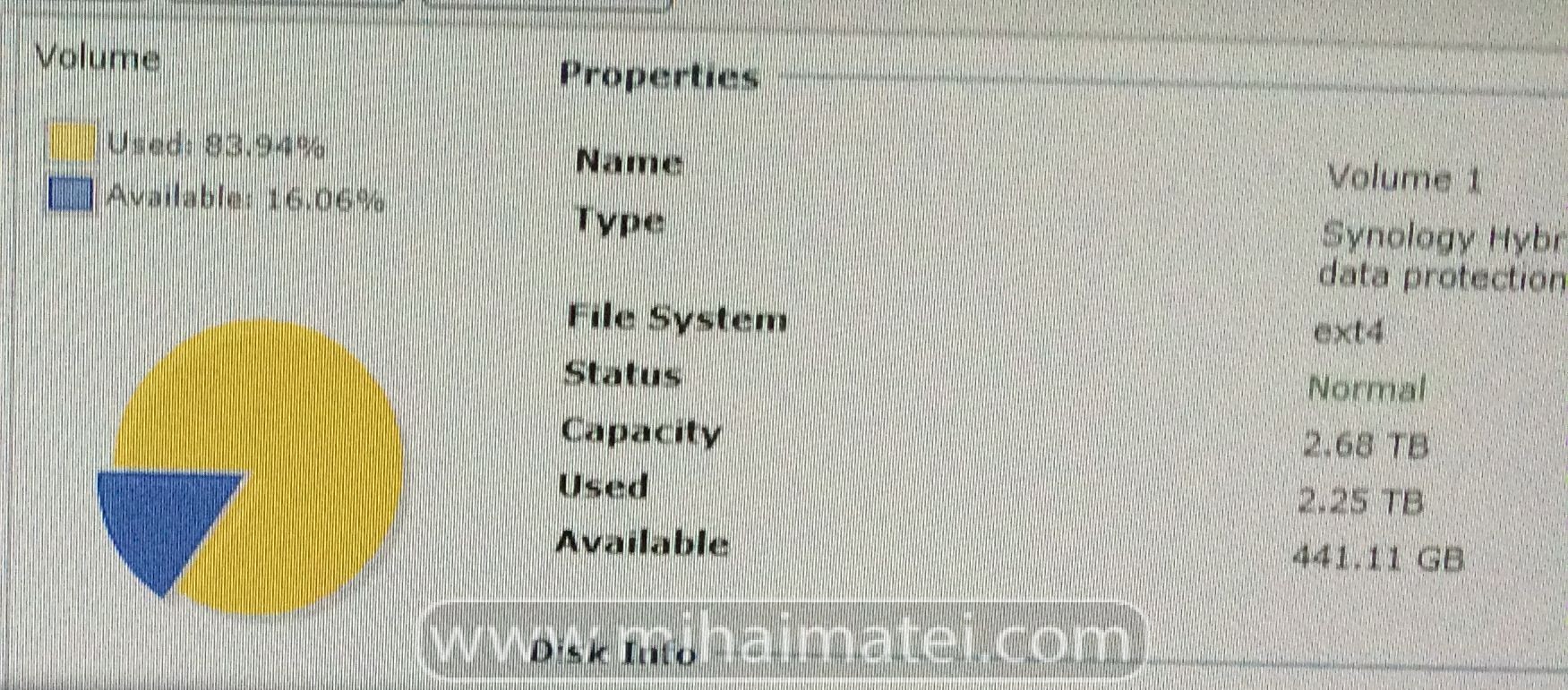

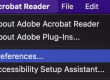

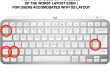

Unfortunately I became a victum of this bug. Actually it is a tiny bit different.
I have my music on my NAS in a shared volume ‘music’ and there I have it structure by alpabet. So I have folders with the names ‘A’ to ‘Z’, with the ‘A’ folder holding artists with a name starting with A, like ‘Abba’. I have a folder called ‘Music New’ where I put new stuff. Once in a while I redistribute the new stuff to the right folders. So I move (= copy and delete) a folder of say, Bob Marley, from Music New to the B folder. The this issue somehow happened, but slightly different than described above, because I deleted a folder starting with a ‘B’ in a subfolder, not a folder next to the folder that got lost. I have lost 6 letters of the alpabet. That’s about 20 artists in each folders average, so I totally lost the music of 120 artists in the blink of an eye. I have the recycle bin on this volume switched on, but these folders didn’t end up there. I was sorting out my backup and guess what data wasn’t backed up at that particular moment… 🙁 I will try to pull the disk from the NAS and put it into my PC and try to run some ext4 undelete program, under Linux. Hopefully I will find some of my music back… Thanks for sharing this issue with the world, because now I know it isn’t me going crazy and seeing strange things. (did I really delete 6 entire folders…?) Do you happen to know if this is still an issue with DSM 5.x software? Because I do plan to upgrade. Thanks!
Now we know about one more scenario that is even harder to get caught.. Thanks for sharing!
That was I was thinking too at first, that I may gone hitting delete on the wrong folders until it got too strange and saw folders disappearing under my eyes.
I have tested my scenario on DSM 5.0-4482 and it is not faulty.
Hello,
Thank you for testing it in DSM v5.0 and letting me (and the world) know that this is not an issue anymore in DSM v5.0-4482. I will update to v5.x soon. And I will rename the folders from ‘X’ to ‘MusicStartingWithX’ or some other longer name, so I won’t be caught by this issue the next time it might happen…!
Yes, it is a shame that this issue happens on a Synology NAS. You would think that having your data on a NAS system of such a big and famous brand would be a garantuee to NOT have these issues, but apparently they are plagued by annoying software bugs as well.
Ah well, a good motivation to get the backups sorted out. (Now I properly fixed all my backups!)
I am done a attempt to recover my data but using the program PhotoRec. I pulled the disk from my NAS and put it in an external USB enclosure. With the PhotoRec program I can recover files from a ext4 hard disk from a Windows environment. Great! I found some music back, but the program estimates it will take 500 hours to scan the whole drive and all this time I can’t use my NAS, so it is not worth it and I will stop the scan soon.
Ok, thanks again for sharing this issue and good luck with our NAS-es in the future! 🙂
Greetings from Amsterdam.
Thanks for sharing another harder to get at scenario.
Tested my scenario on DSM 5.0-4482 and it is not faulty anymore.
It’s a shame that such a device fails miserably to accomplish it’s base function, to safely store files.
thanks a lot for sharing your finding, i have lost folders as well and i didn’t understand how. now i get it theres something wrong with the filesystem. my problem was that suddenly folders disappeared, i used longer folders name without space in it, even so i lost it. maybe the problem is bigger then that! need to update the dsm immediately if you have not!
I had this happen just now on a fully updated DSM 6.x Synology.