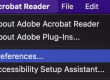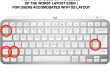Issue
PDF files won’t open with Acrobat Reader DC, clicking a PDF file will not open the file in Acrobat Reader, but checking Task Manager will show two Acrobat Reader processes.
Launching Acrobat Reader and opening the same via the File Open menu will work as expected, no problem.
(Test environment: Windows 10 Pro, 64-bit, Adobe Acrobat Reader DC 2015.010.20059)
Solution
Open Acrobat Reader, navigate to Edit menu -> Preferences -> Security Enhances & disable the Protected mode.