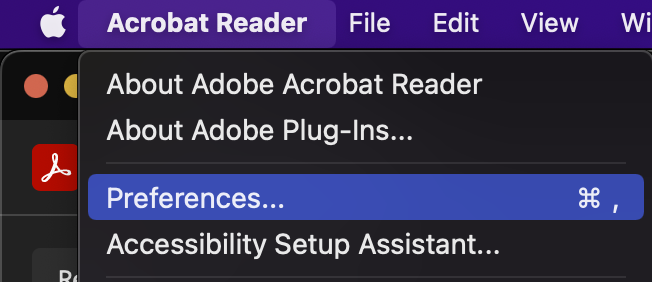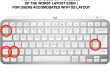- Open Acrobat Reader
- Go to top menu Acrobat Reader > Preferences
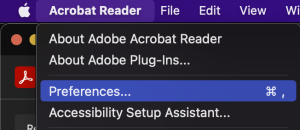
- Copy/paste the following path into the Library Path field: /usr/local/lib/libeTPkcs11.dylib
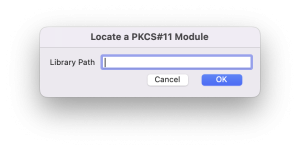
- After pressing OK, select SafeNet eToken PKCS#11 under PKCS#11 Modules and Tokens
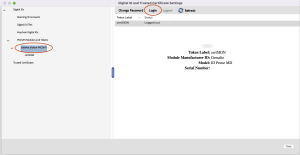
- Press Login button on the right panel and enter your token PIN
- Select the token from the left panel, then the certificate in the right panel, then Usage Options > Use for Signing.
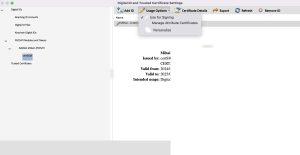
- Close Adobe Acrobat Reader by choosing Quit in the Dock and then reopen it