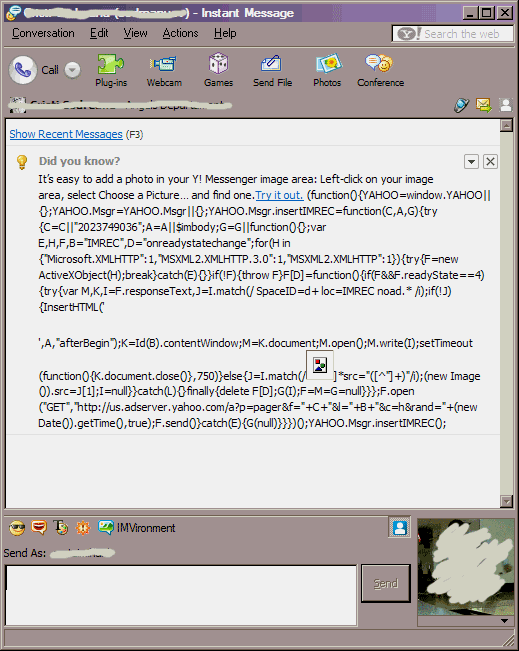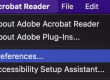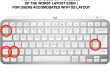Did you know?
şi codul în text:
Did you know?
It’s easy to add a photo in your Y! Messenger image area: Left-click on your image area, select Choose a Picture… and find one.Try it out. (function(){YAHOO=window.YAHOO||{};YAHOO.Msgr=YAHOO.Msgr||{};YAHOO.Msgr.insertIMREC=function(C,A,G){try{C=C||”2023749036″;A=A||$imbody;G=G||function(){};var E,H,F,B=”IMREC”,D=”onreadystatechange”;for(H in {“Microsoft.XMLHTTP”:1,”MSXML2.XMLHTTP.3.0″:1,”MSXML2.XMLHTTP”:1}){try{F=new ActiveXObject(H);break}catch(E){}}if(!F){throw F}F[D]=function(){if(F&&F.readyState==4){try{var M,K,I=F.responseText,J=I.match(/ SpaceID=d+ loc=IMREC noad.* /i);if(!J){InsertHTML(”,A,”afterBegin”);K=Id(B).contentWindow;M=K.document;M.open();M.write(I);setTimeout(function(){K.document.close()},750)}else{J=I.match(/]*src=”([^”]+)”/i);(new Image()).src=J[1];I=null}}catch(L){}finally{delete F[D];G(I);F=M=G=null}}};F.open(“GET”,”http://us.adserver.yahoo.com/a?p=pager&f=”+C+”&l=”+B+”&c=h&rand=”+(new Date()).getTime(),true);F.send()}catch(E){G(null)}}})();YAHOO.Msgr.insertIMREC();